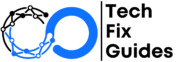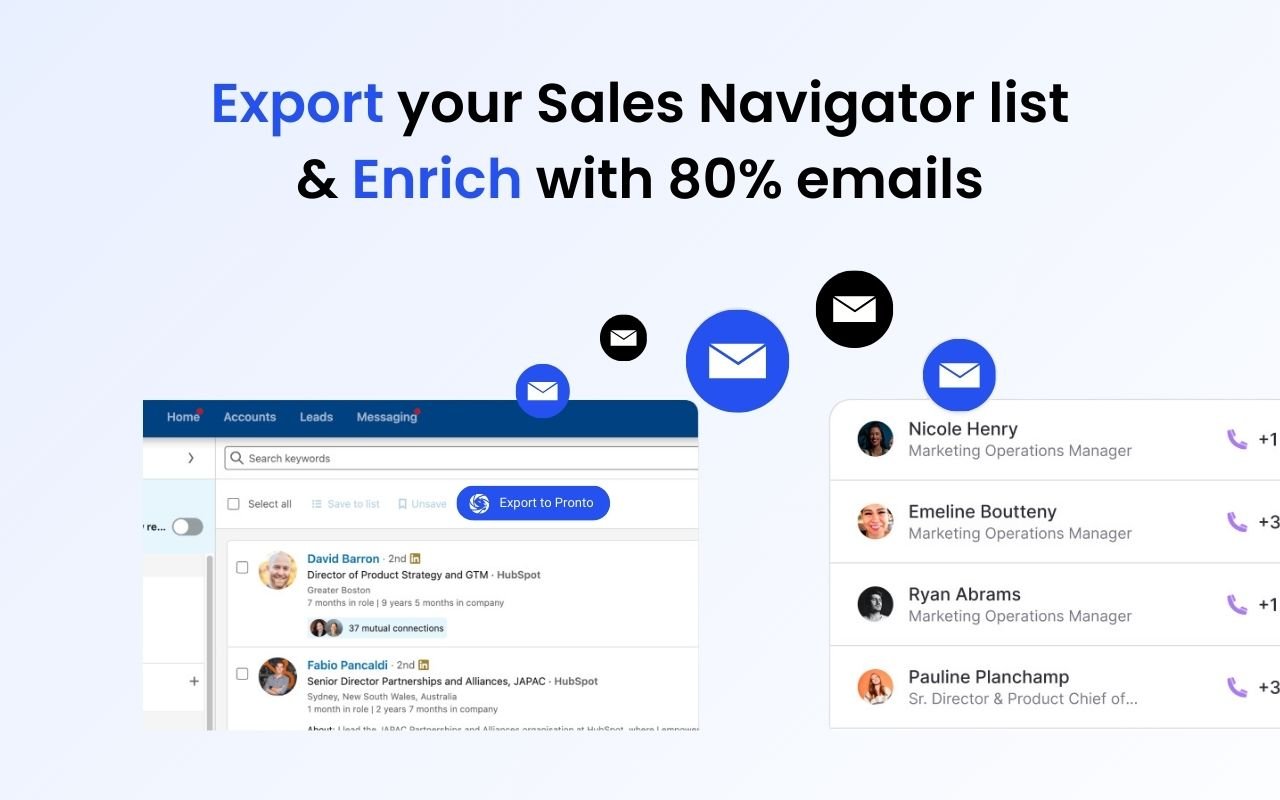Instagram has become one of the most popular social media platforms worldwide, where users share photos, videos, and stories. One of the most commonly asked questions by Instagram users is: Does Instagram notify when you screenshot a story? If you’ve ever wondered whether your screenshot of a friend’s story or a celebrity’s post will trigger a notification, you’re not alone.
In this article, we will explore the topic in detail and provide you with answers. We’ll also dive into how Instagram works when it comes to screenshots, the platform’s privacy features, and whether or not you should be concerned about taking a screenshot.
Table of Contents
- Does Instagram Notify When You Screenshot a Story?
- Why Does Instagram Notify About Screenshots?
- How Instagram Handles Screenshots in Stories
- Steps to Screenshot an Instagram Story Without Notification
- Does Instagram Notify When You Screenshot a Direct Message?
- What Are the Alternatives to Taking Screenshots?
- FAQs About Instagram and Screenshots
- Conclusion
Does Instagram Notify When You Screenshot a Story?
The simple answer is no—Instagram does not notify users when you take a screenshot of their story. Unlike private messages or disappearing photos, screenshots of Instagram stories do not trigger any alerts.
Why This Is a Relief for Most Users
Many Instagram users enjoy browsing stories, and the ability to capture a moment with a screenshot without alerting the poster is an appealing feature. As of now, Instagram only sends notifications when a screenshot is taken of disappearing photos or videos sent in direct messages. So, when it comes to stories, you can freely take a screenshot without worrying about any notification being sent to the user.
Why Does Instagram Notify About Screenshots?
Instagram does send notifications for screenshots, but only in certain situations. These notifications are part of Instagram’s privacy features designed to protect users’ content.
Screenshots in Direct Messages
Instagram began notifying users when someone took a screenshot of a disappearing photo or video sent via Instagram Direct. This feature was introduced to let users know when someone was saving their ephemeral content. However, this does not apply to Instagram Stories.
How Instagram Handles Screenshots in Stories
For now, Instagram does not have a similar notification system in place for stories. This means if you take a screenshot of a story, the person who posted it will never know, unless they have another means of tracking.
How Instagram Handles Screenshots in Stories
Instagram’s story feature allows users to post content that is available for 24 hours before disappearing. This content can include photos, videos, and other multimedia posts.
Instagram introduced a feature to notify users about screenshots for disappearing photos or videos in direct messages. However, this does not apply to stories. So, you can easily take a screenshot of an Instagram story without the user being notified.
Key Points to Remember About Instagram Stories and Screenshots:
- Instagram does not notify when you screenshot a story.
- Instagram only notifies when a screenshot is taken of a disappearing photo/video sent through Direct Messages.
- Stories are public and can be viewed by anyone (unless the profile is private), so Instagram does not deem it necessary to alert users about screenshots taken of stories.
Steps to Screenshot an Instagram Story Without Notification
Although Instagram does not notify users when you take a screenshot of a story, it’s always a good idea to ensure your privacy. Here are a few tips for taking a screenshot without triggering any concerns:
- Use Airplane Mode (iOS/Android):
- Open Instagram and let the story load.
- Turn on Airplane Mode on your phone to disconnect from the internet.
- Take a screenshot of the story.
- After taking the screenshot, close the Instagram app completely and turn off airplane mode.
- Disable Wi-Fi and Mobile Data:
- Similarly, you can disable your Wi-Fi or mobile data before taking the screenshot.
- This prevents Instagram from detecting your activity in real time and sending any notifications.
- Use Screen Recording:
- On both iPhone and Android, you can use screen recording as an alternative to taking screenshots.
- This allows you to capture stories without alerting the user, as screen recordings do not trigger notifications.
- Third-Party Apps (Caution):
- Some third-party apps claim to allow you to save stories without the user knowing. However, be cautious when using such apps, as they could compromise your privacy or violate Instagram’s terms of service.
Does Instagram Notify When You Screenshot a Direct Message?
Instagram does notify users when a screenshot is taken of a disappearing photo or video shared through Direct Messages. If you send a photo or video that disappears after being viewed (via Instagram Direct), the platform will alert you if someone takes a screenshot.
Key Differences Between Screenshots in Stories and Direct Messages
| Feature | Instagram Stories | Direct Messages (Disappearing) |
|---|---|---|
| Screenshot Notification | No | Yes |
| Type of Content | Public (24 hours) | Private (Disappears after view) |
| Who Can See Content? | Anyone (if the profile is public) | Only the user you’re messaging |
| Notification for Screenshot? | No | Yes |
As you can see, there is a clear distinction between how Instagram handles stories and disappearing photos/videos sent through direct messages.
What Are the Alternatives to Taking Screenshots?
If you prefer to save an Instagram story or message without taking a screenshot, here are some alternatives:
1. Save the Story Directly:
- If the user allows it, you can tap on the three dots at the bottom-right corner of the story and select Save to save it to your Instagram account. This will save the story in your saved collection, and the poster won’t be notified.
2. Repost the Story:
- Instagram also offers a Repost feature (though limited) for stories. If someone tags you in their story, you can share it to your own story without taking a screenshot.
3. Use Instagram’s Archive Feature:
- Instagram allows you to archive your own stories. If you want to revisit a story you’ve posted, you can archive it rather than taking a screenshot. The Archive feature stores your posts and stories without notifying anyone.
FAQs About Instagram and Screenshots
Q1: Does Instagram notify someone if I screenshot their post?
No, Instagram does not notify anyone if you take a screenshot of a regular post. Only direct messages (disappearing photos/videos) trigger a notification.
Q2: What happens if I take a screenshot of a live video?
Instagram does not notify users when you take a screenshot of a live video. However, you cannot screenshot live comments or interactions.
Q3: Can Instagram track who views my story?
Yes, Instagram allows you to see who has viewed your story. However, it does not notify users about who took a screenshot unless it is through direct messaging.
Conclusion
In conclusion, Instagram does not notify when you screenshot a story. Users can take screenshots of stories without triggering any notifications to the poster, making this a private action. However, Instagram does notify when a screenshot is taken of disappearing content in direct messages, so it’s essential to be mindful when sending such content.
As a social media platform, Instagram continuously evolves, so it’s always a good idea to stay updated on any new privacy features or changes. For now, you can enjoy browsing Instagram stories and taking screenshots without worrying about notifications.
Feel free to share this article with your friends who have the same question: Does Instagram notify when you screenshot a story?