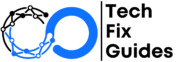Cash App is one of the most popular mobile payment apps, enabling users to send and receive money instantly, pay for goods and services, and even invest in stocks. However, there may come a time when you want to delete your Cash App account for various reasons, whether it’s due to privacy concerns, a change in financial apps, or other personal preferences. In this article, we’ll walk you through the how to delete Cash App account safely and effectively. We’ll also answer some frequently asked questions to make the process even clearer.
Why Delete a Cash App Account?
Before diving into the process, it’s important to understand why someone might want to delete their Cash App account. Here are a few reasons:
- Privacy Concerns: Users may want to delete their account if they’re worried about their personal data or if they no longer trust the app.
- No Longer Needed: Some people stop using Cash App after finding a more suitable alternative or simply no longer needing the app.
- Security Issues: If you believe your account has been compromised, deleting it can be a way to safeguard your financial information.
- Financial Management: Users might prefer to consolidate their finances into fewer apps, or they simply find Cash App too complicated for their needs.
Whatever the reason, knowing how to delete Cash App account is important if you decide to take this step.
How to Delete Cash App Account: Step-by-Step Guide
Deleting your Cash App account is a straightforward process, but it does require a few steps to ensure that everything is done properly. Follow the guide below to delete your account:
Step 1: Transfer Any Remaining Funds
Before deleting your Cash App account, it’s crucial to transfer any remaining balance to your linked bank account or Cash Card. This step ensures that you don’t lose access to your money.
- Open Cash App: Launch the Cash App on your mobile device.
- Go to the Balance Section: Tap on the “Bank” or “Balance” icon at the bottom left corner of the screen.
- Withdraw Funds: Tap “Cash Out” and choose the amount you wish to transfer to your linked bank account.
- Confirm the Transfer: Follow the prompts to confirm the transaction.
Step 2: Close Your Cash App Account
Once your balance has been transferred, you can proceed to delete your account. Follow these steps:
- Open Cash App: Open the Cash App on your mobile device.
- Tap the Profile Icon: On the home screen, tap the profile icon at the top right.
- Select “Cash Support”: Scroll down and select the “Cash Support” option from the list.
- Select “Something Else”: Tap the “Something Else” option at the bottom of the screen.
- Choose “Account Settings”: Under this section, you’ll see the option to “Account Settings.”
- Request Deletion: Tap on the “Close my Cash App Account” option.
- Follow the Prompts: You will be asked to confirm the deletion. Follow the prompts to complete the process.
Step 3: Confirm Deletion and Wait for Processing
After you confirm the deletion request, Cash App will process the request and delete your account. The deletion may take a few days to complete.
- Be Aware: Cash App will notify you once the account has been permanently closed. You will no longer be able to access your Cash App account after this point.
What Happens After Deleting Your Cash App Account?
Once you’ve deleted your Cash App account, it’s important to know what happens next:
- Access to History: You will lose access to your transaction history and account details.
- Refunds: Any pending transactions or payments will be canceled, and you may need to resolve any open disputes before deletion.
- Linked Bank Accounts: Your linked bank accounts or cards will no longer be connected to Cash App after account deletion.
If you decide to use Cash App again in the future, you will need to create a new account from scratch.
Comparison Table: Deleting vs. Deactivating Your Cash App Account
| Feature | Deleting Cash App Account | Deactivating Cash App Account |
|---|---|---|
| Availability of Funds | Funds must be transferred before deletion. | Funds can still be accessed if you deactivate. |
| Transaction History | History is permanently lost after deletion. | History remains available if reactivated. |
| Account Reactivation | Cannot reactivate deleted accounts. | You can reactivate a deactivated account. |
| Linked Cards and Bank Accounts | All accounts and cards are unlinked. | Accounts remain linked unless removed. |
FAQs: How to Delete Cash App Account
1. Can I delete my Cash App account without transferring funds?
No, you must transfer any remaining balance to your bank account or Cash Card before you can delete your account.
2. What if I don’t remember my Cash App password?
If you forget your password, you can reset it through the Cash App by tapping on “Forgot Password?” during the login process. You will receive instructions via email or text to reset your password.
3. How long does it take to delete my Cash App account?
It can take a few days to process the account deletion. Cash App will notify you when the deletion is complete.
4. Will deleting my Cash App account remove my payment history from my bank account?
No, deleting your Cash App account will only remove your transaction history from Cash App. Your payment records in your linked bank account will remain intact.
5. Can I reopen my Cash App account after deletion?
No, once your Cash App account is deleted, you cannot reopen it. However, you can create a new Cash App account using a different email address or phone number.
6. What if I have unresolved disputes in my Cash App account?
Any unresolved disputes should be settled before requesting account deletion. Cash App may not allow you to delete your account if there are any open disputes or pending transactions.
Conclusion
Knowing how to delete Cash App account can be a helpful step if you no longer need the app or if you’re concerned about privacy and security. Remember to transfer any remaining funds before starting the deletion process, as this is essential to ensuring that you don’t lose any money. Deleting your Cash App account is a permanent decision, and once your account is closed, you will not be able to reactivate it. If you’re sure about this decision, follow the steps outlined in this guide to complete the deletion safely.
By carefully following the steps and understanding the consequences of deleting your account, you can ensure a smooth transition to a new financial management tool or simply take a break from Cash App.